Create Budget Codes
The third option from the Budget Codes menu under Administration is the Create Budget Codes link.
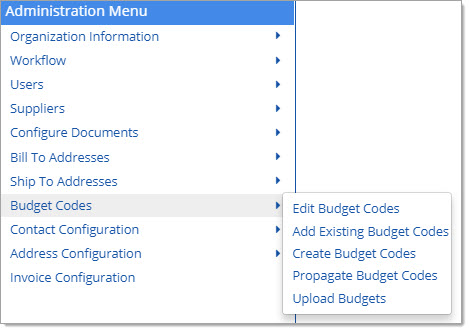
The New Budget Code page opens:
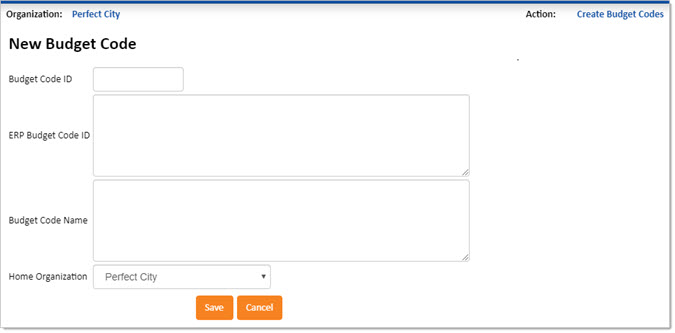
Enter a unique Budget Code ID to identify the Budget Code. This field is required.
Enter an ERP Budget Code ID. This will be the number that exists for the Budget Code in your organization's Enterprise Resource Planning application, if applicable.
Enter in a descriptive Budget Code Name to identify the new Budget Code.
Use the drop-down menu to choose the Home Organization for this Budget Code. If the code has not been propagated, it will only be visible when searching, viewing, and editing codes for the organization designated here.
Save to maintain edits.
Close discards edits without saving.