API Integration
We are using the DocuSign™ Application Programming Interface (API) to provide a solution that allows us to manage and monitor our electronic document signing process.
This integration provides the ability to prompt/require signatures from both buyer and vendor users according to business logic.
Request for signature will be executed and stored within WebProcure.
To access and configure this integration, go to the top-level organization, select Edit General Org Info, and then select the API Configuration tab.

The API Configuration page opens:
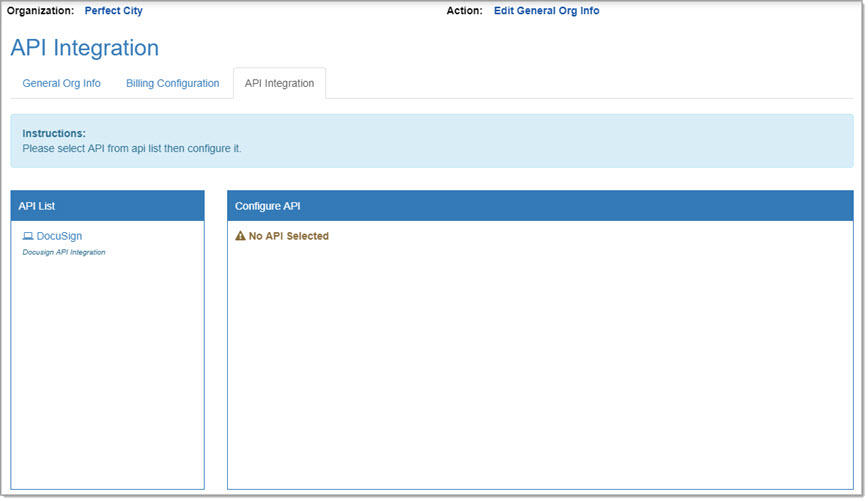
This page is broken into two sections: API List and Configure API.
API List
The section on the left is the API List. It displays any, and all, API integrations that are available to configure.
Currently, the only available option is DocuSign - DocuSign API Integration.
Configure API
The section on the right is the Configure API. It displays all API integrations that are currently configured.
Configure DocuSign
To configure the DocuSign Integration, double-click the link for the DocuSign integration.

Once you double-click, the API Integration page will refresh, and the section on the right side of the page will display configuration fields.
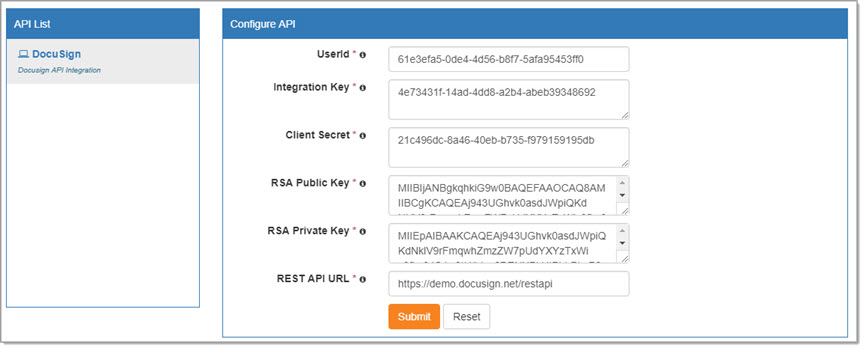
Fields marked with an asterisk (*) are required.
Complete this page as follows:
-
Userid* -
-
Integration Key* - Also known as an API Key, is a unique GUID used to identify your API integration. This is required to authenticate your API calls with DocuSign™.
-
Client Secret* -
-
RSA Public Key* -
-
RSA Private Key* -
-
REST API URL* -
Once all fields have been completed, click Submit.
Reset reverts all values to their previously saved state.