Edit Vendor Details
The Edit Vendor Details  icon
is available for selection from the Actions column of a Supplier Approval Document Type , but only if the Approval Type is Vendor Post Registration Approval.
icon
is available for selection from the Actions column of a Supplier Approval Document Type , but only if the Approval Type is Vendor Post Registration Approval.
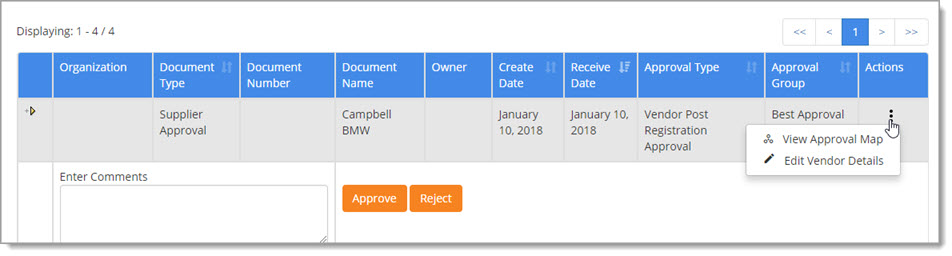
Select the Edit Vendor Details  icon from the Actions column.
icon from the Actions column.
The Vendor Edit page opens in read-only mode.
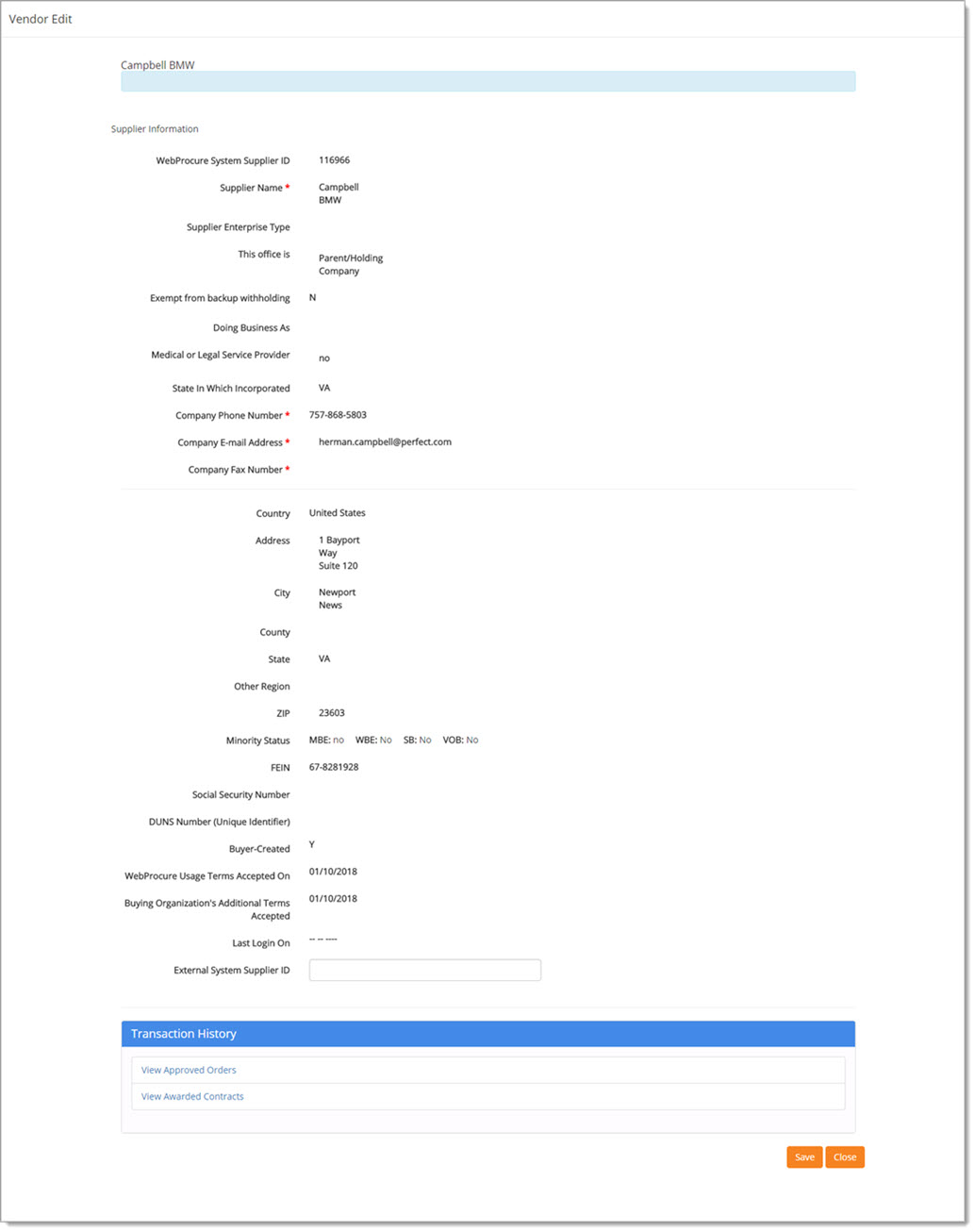
Scroll to the bottom of the page to access links to the vendor's Transaction History, if any.
In the above example image, there are links to View Approved Orders and View Awarded Contracts.
Click Save to close.