Pop-up Blocker Detection
WebProcure includes a pop-up blocker detection utility has been added to the application. It will run when you log into WebProcure and will determine whether or not the browser you are using has the pop-up blocker setting enabled. The error message, displayed in red, will advise you that you need to disable this setting or add the WebProcure URL address as an allowed exception, (trusted site).
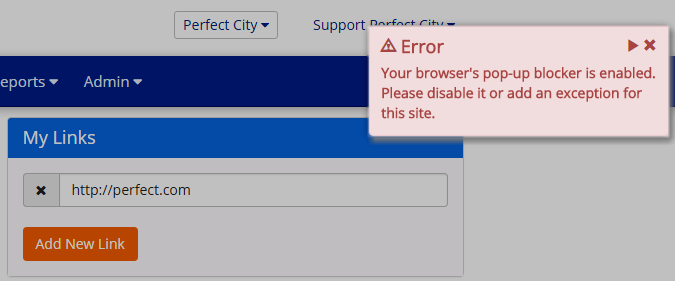
Instructions for enabling pop-ups or adding trusted sites are available for each browser, by searching each topic on each browser version, respectively.