Create Master Contract
If desired, users can create a master contract which essentially serves as a pool of qualified suppliers who are then allowed to bid on subsequent Statements of Work (SOW) or Work Orders. Buying organizations will benefit from expedited ordering of services and goods by working with pre-qualified, capable suppliers, ensuring that the best and most competitive prices are garnered. The following flow-chart provides an overview of the process.
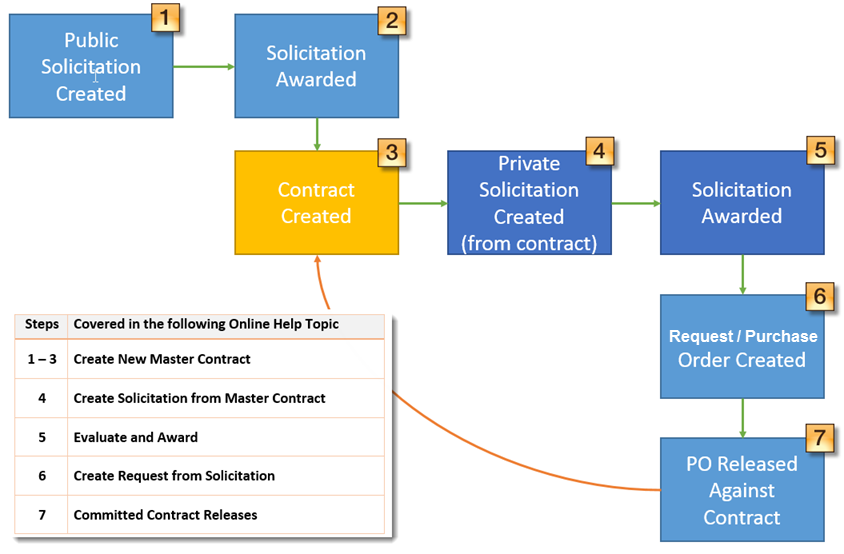
To jump to the a particular topic or step, click on the respective step in the image above.
The solicitation to contract to solicitation to request/purchase order process overview is listed below:
-
Create initial public solicitation for services or goods to identify qualified suppliers.
-
Evaluate supplier responses and requirements, questionnaires, if any
-
Award solicitation to multiple qualified suppliers – convert award to contract.
-
Generate private solicitation from the contract.
-
Evaluate supplier responses and requirements, questionnaires, if any.
-
Award private solicitation to supplier.
-
Generate request/purchase order from awarded solicitation.
-
Purchase order released against contract – spend is tracked in contract.
Key Points for Creating a Master Contract
-
Master Contracts cannot contain catalog content.
-
Master Contracts may be created from scratch.
-
Master Contracts may be generated from an awarded and finalized solicitation.
-
-
Only items that are in the solicitation commodity category or categories may be added.
-
-
If contract is identified as a master contract, the RoundTrip check box will be hidden.
-
If contract is identified as a master contract, the Distributor section will be hidden.
-
Master Contracts may include multiple contractors; insurance information may be added for each one.
-
If the Total Contract Value workflow rule is enabled:
-
Master Contracts will track the spend from all associated child contracts as well as purchase orders against those child contracts.
-
When viewing a Master Contract, the Contract Summary and print pages will display the Cumulative Expended Value and reflect the total value spent against the Master and all child contracts.
-
The Contract Release page for a Master Contract will display all child contracts and associated contract releases.
-
The system will prevent you from creating a child contract, if, in doing so, it would result in a cumulative total value of the child contracts exceeds the Master Contract's spend limit. If this scenario occurs, the following error message displays:
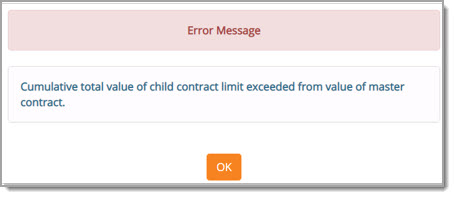
Click OK to acknowledge.
If the Master Contract has been created with a Pricing Type of No LImit, then subsequent child contracts would not be limited in their Total Value .
-
Create Contract from Awarded Solicitation
From the Finalized listing of archived formal or informal solicitations, select the active hyper linked solicitation number.
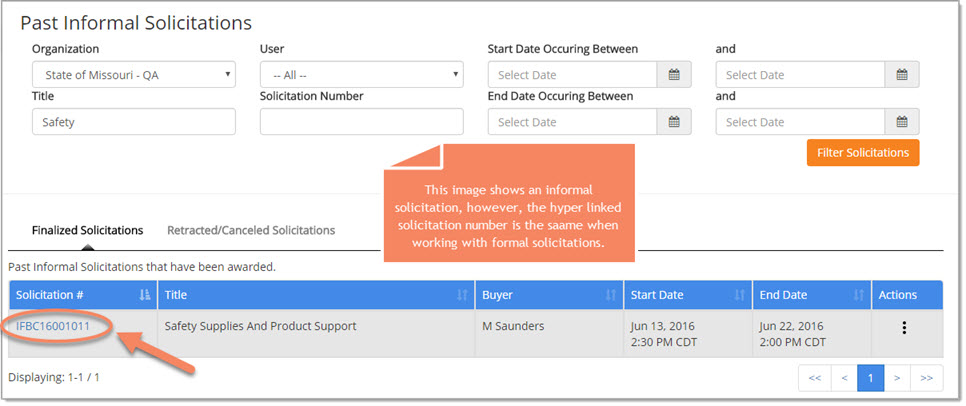
The solicitation opens in summary view.
There are multiple action buttons available for selection at the bottom of the page.
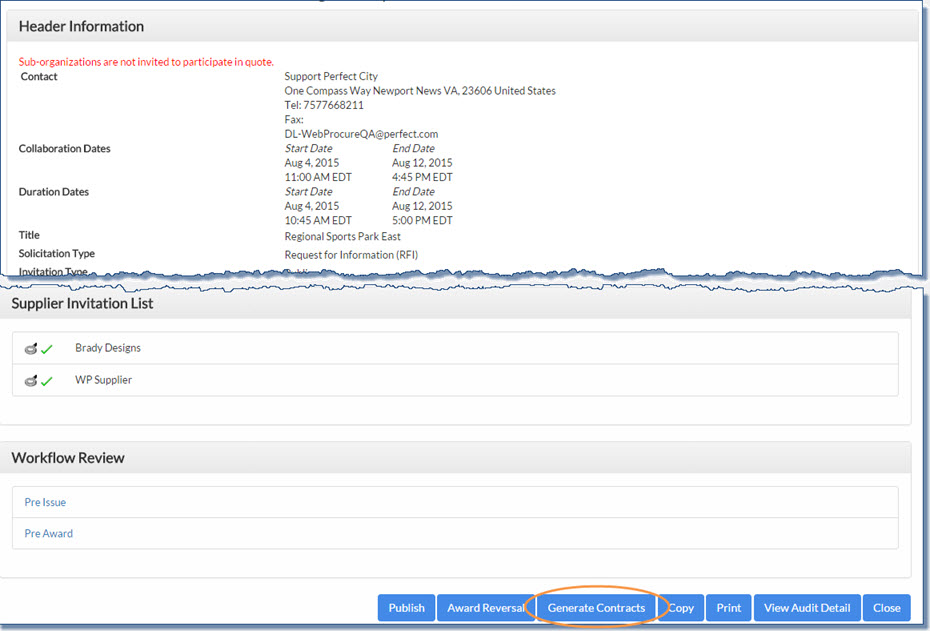
Generate Contracts
Select Generate Contracts.
The application will present the following question: Will this contract be a master contract?
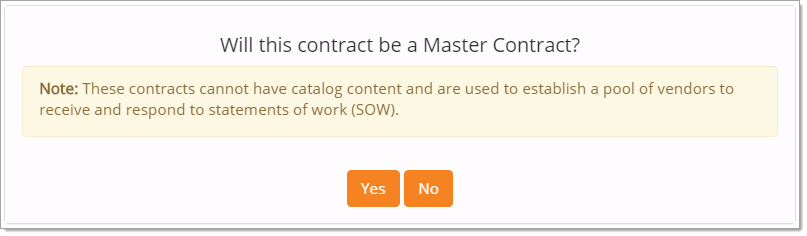
The advisory message in blue states: "NOTE: These contracts cannot have catalog content and are used to establish a pool of vendors to receive and respond to statements of work (SOW)."
If you answer Yes, the application will display a modal window with the awarded suppliers and the categories associated with the solicitation. Continue viewing this topic to learn more about this process.
If you answer No, the application will display a modal window displaying the ability to select a specific supplier and proceed with contract creation.
Visit the Award Contract to Vendor topic.
Create Master Contract
Select the appropriate categories and awarded suppliers.
See sample image below:
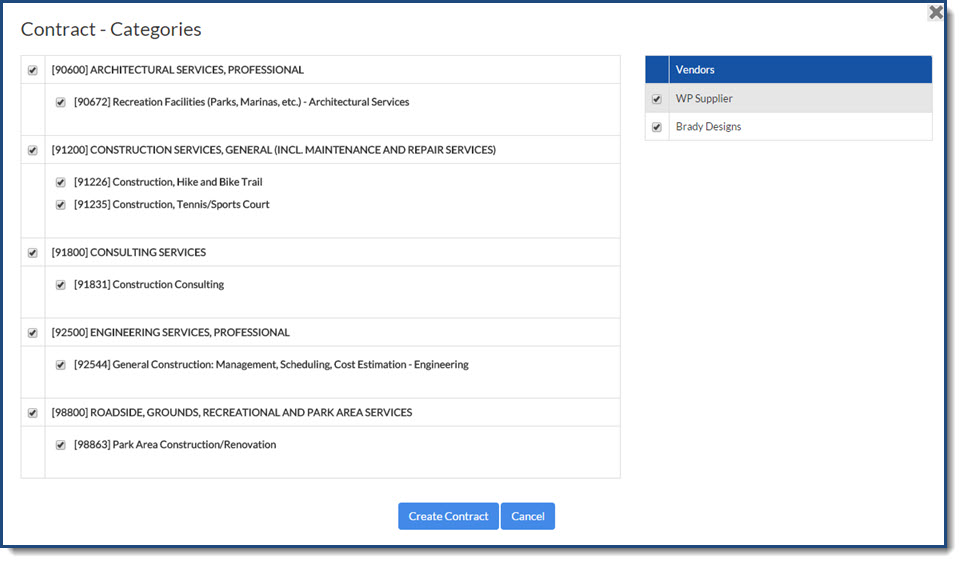
Once categories and suppliers are selected, click Create Contract to open the contract in edit mode.
A number of fields will be pre-populated with the solicitation information, including, but not limited to, Solicitation Number, Commodities, and selected suppliers.
The Contract Header Information and Catalog Items steps are a little different when creating a master contract.
Click a topic below to learn more about those differences.